¶ User Story Health Metric Counter
After successfully installing and onboarding the DevBricks Plugin for Azure DevOps, every new user story will now include a DevBricks text box. This text box contains buttons for both the Health Check and Code Generation features, along with two counters displaying the number of credits available. Once a Health Check has been run, you will also see the option to Apply Recommendations either individually, all selected or applying all.
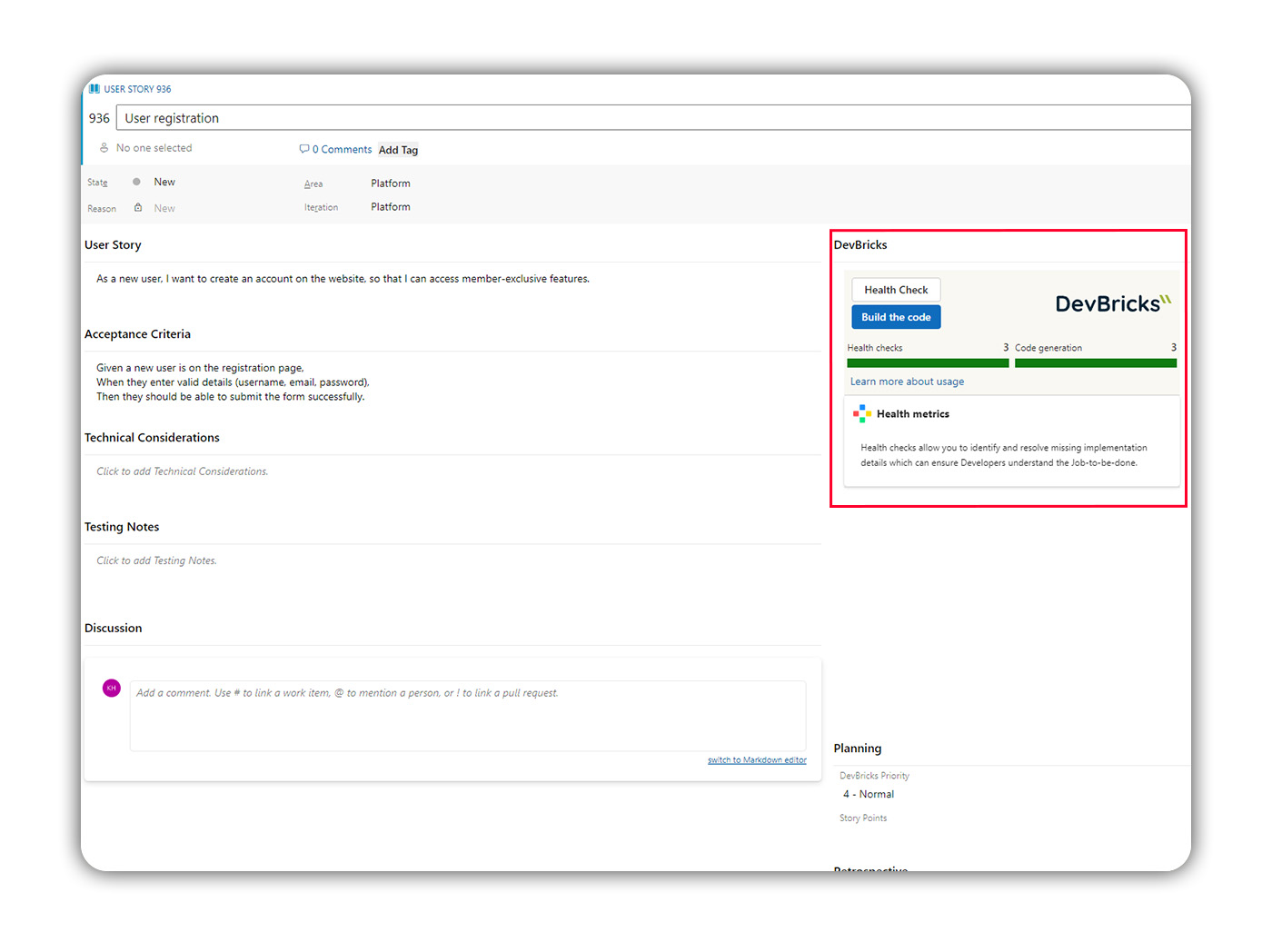
With each new user story, you will be able to individually perform Health Checks and Apply Recommendations consuming Backlog Credits. If you are an Azure DevOps user, Code Generation will also be available, which consumes a single Code Generation credit each time it is run. Your credits regenerate on an hourly baiss (learn more about DevBricks Credits here). As you continue to use these features, the counters will gradually decrease until they reach "0." Once a counter reaches zero, you will need to wait until you credits are regenerated, or upgrade your plan.
Note: DevBrick credits will not be charged to your account until either the “Health Check”, "Apply Recommendation" or “Code Generation” buttons have been pressed at least once.