¶ How to Perform Health Checks on User Stories
DevBricks' user story improvement features are a powerful tool that allows your teams to perform health checks on user stories, providing valuable insights and recommendations for improvement. By following these steps learn how to effortlessly take your user stories to the next level.
¶ Azure DevOps
¶
Step 1: Ensure that DevBricks has been installed into your Azure DevOps project
Find the installation process, here.
¶ Step 2: Create a new user story in your project's Sprint menu
¶ Step 3: Enter your user story
If you can not see the DevBricks plugin there may have been issues with onboarding, please refer to step 1.
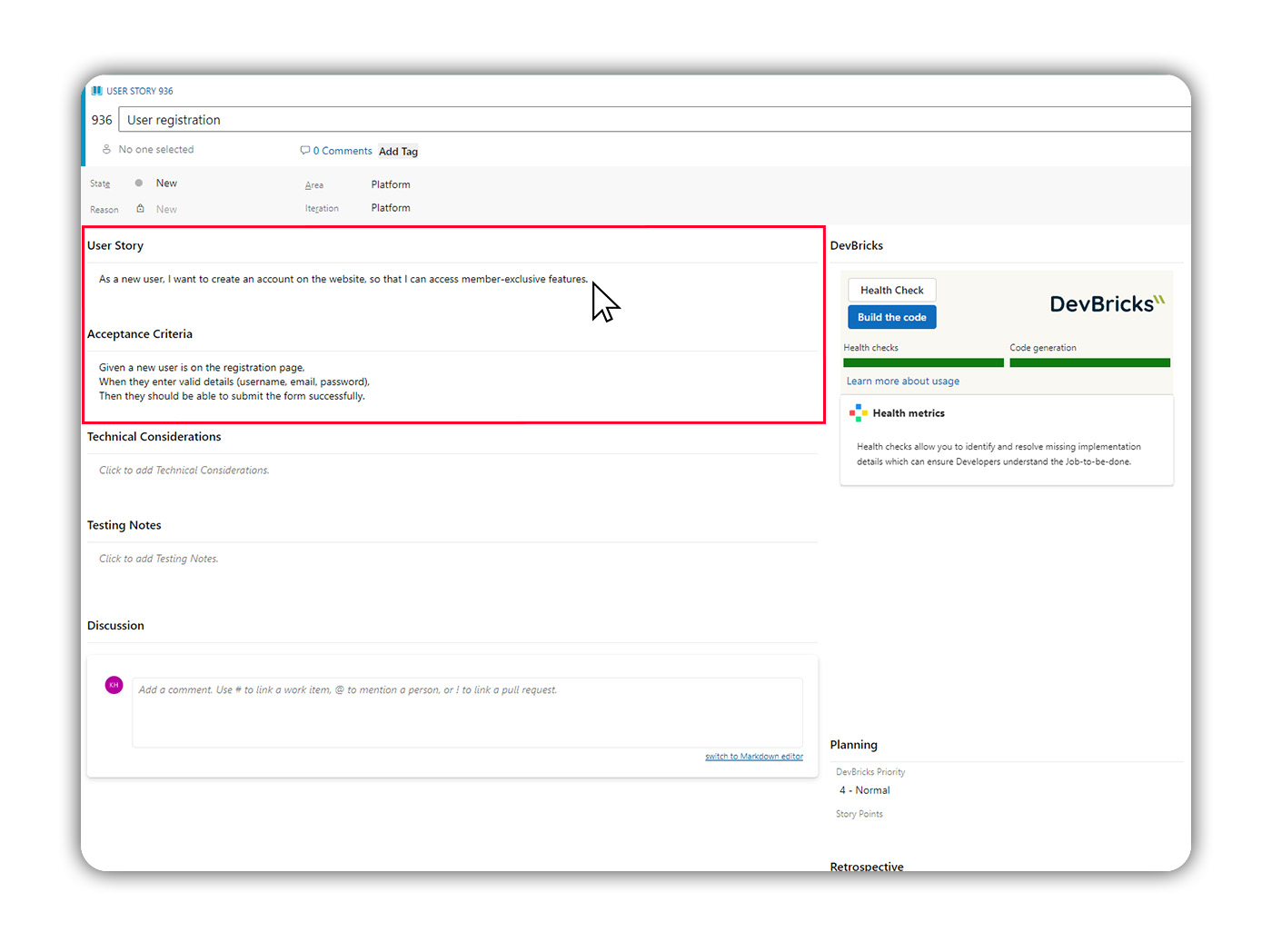
¶ Step 4: Run a Health check
The number of Backlog Credits available on your current plan is displayed in the DevBricks extension. Each Health Check you run, consumes one credit.
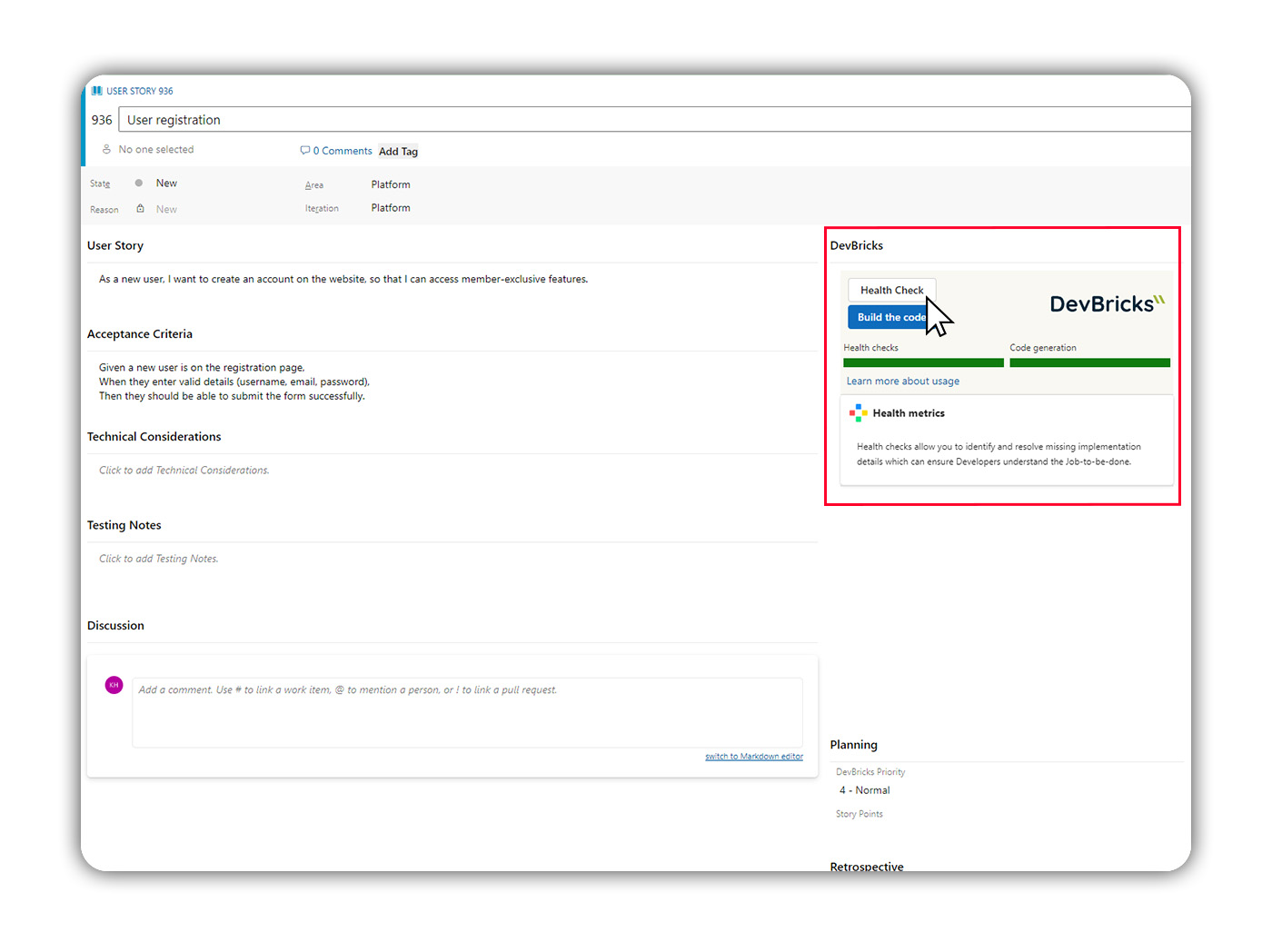
Note: Health check progress can be seen from the ”DevBricks” Tab within your user story.
¶ Step 5: Review your health score
Once the Health Check is completed, the overall health of the user story will be rated between 1-100. The optimal score required for development is 80+..
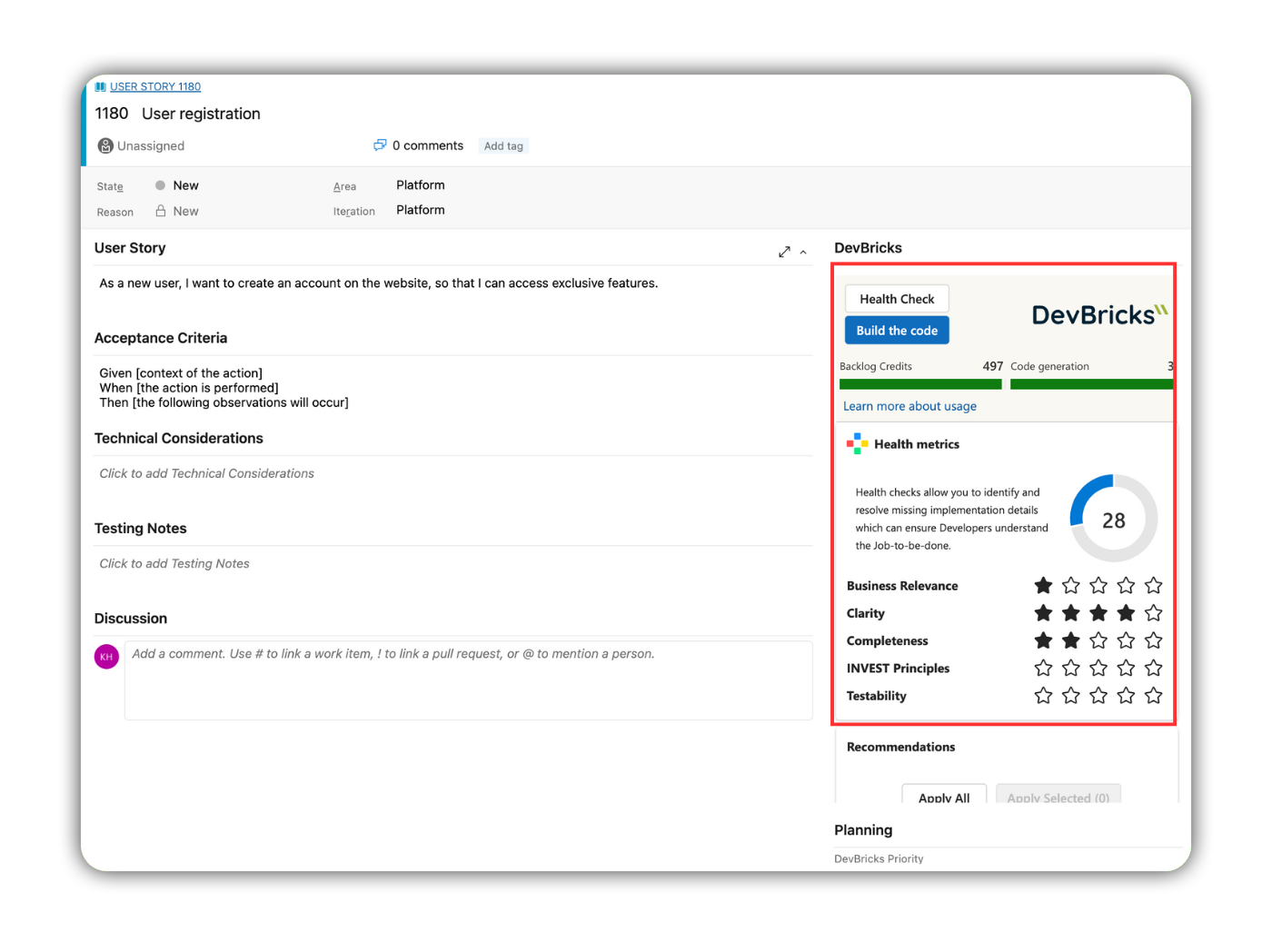
¶ Step 6: Improve your user story based on the recommendations provided
Applying recommendations consumes Backlog Credits. These credits regenerate on an hourly basis. If you have consumed your available credits, you will need to wait until they regenerate or upgrade your plan to receive more Backlog Credits per hour.
¶ Select the recommendations to be applied
Review the recommendations provided, and either apply individually, apply only selected recommendations or apply all.
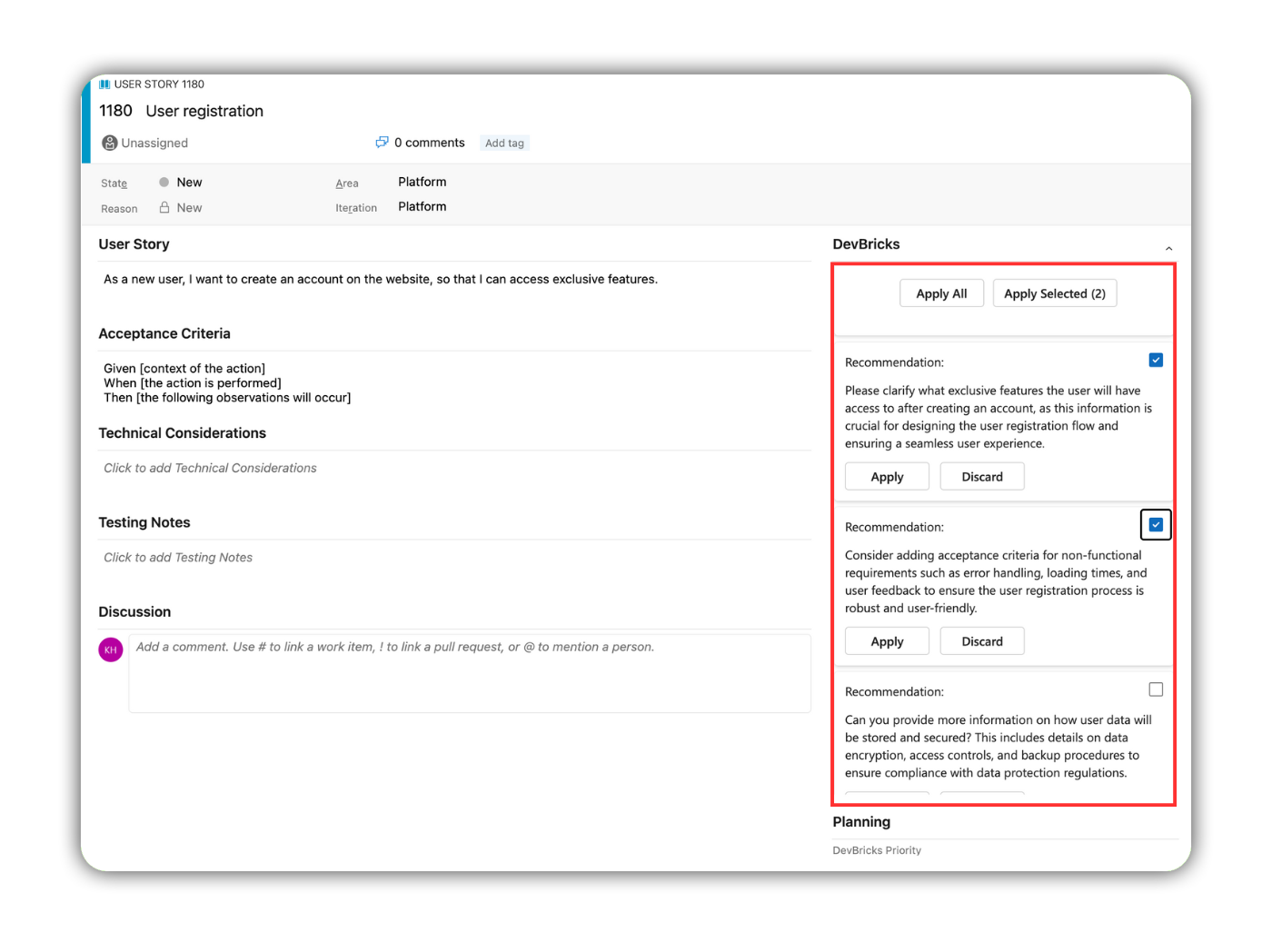
¶ Provide additional information
You will then be prompted to provide some additional information that DevBricks will use to update your user story. Once you've provided this extra information, click Apply.
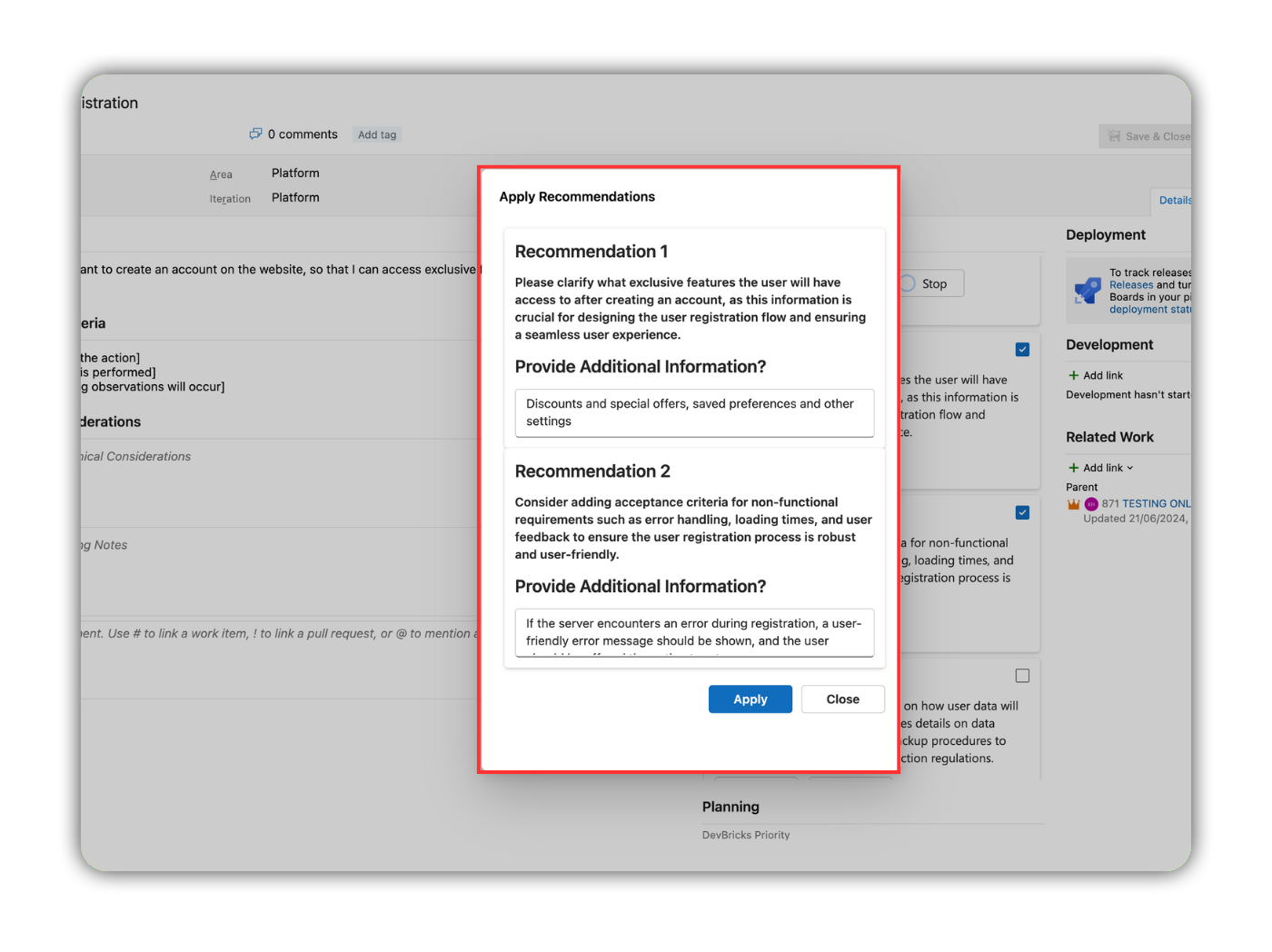
¶ Step 7: Review the updated user story
The user story will then be updated. Review the content and make any adjustments as required.

¶ Step 7: Run the Health Check again
To determine the new score, run another Health Check.
We recommend repeating this process until your user story achieves a health rating of 80+. By reaching this rating DevBricks will have the best opportunity to develop high-quality code that aligns with your business needs.
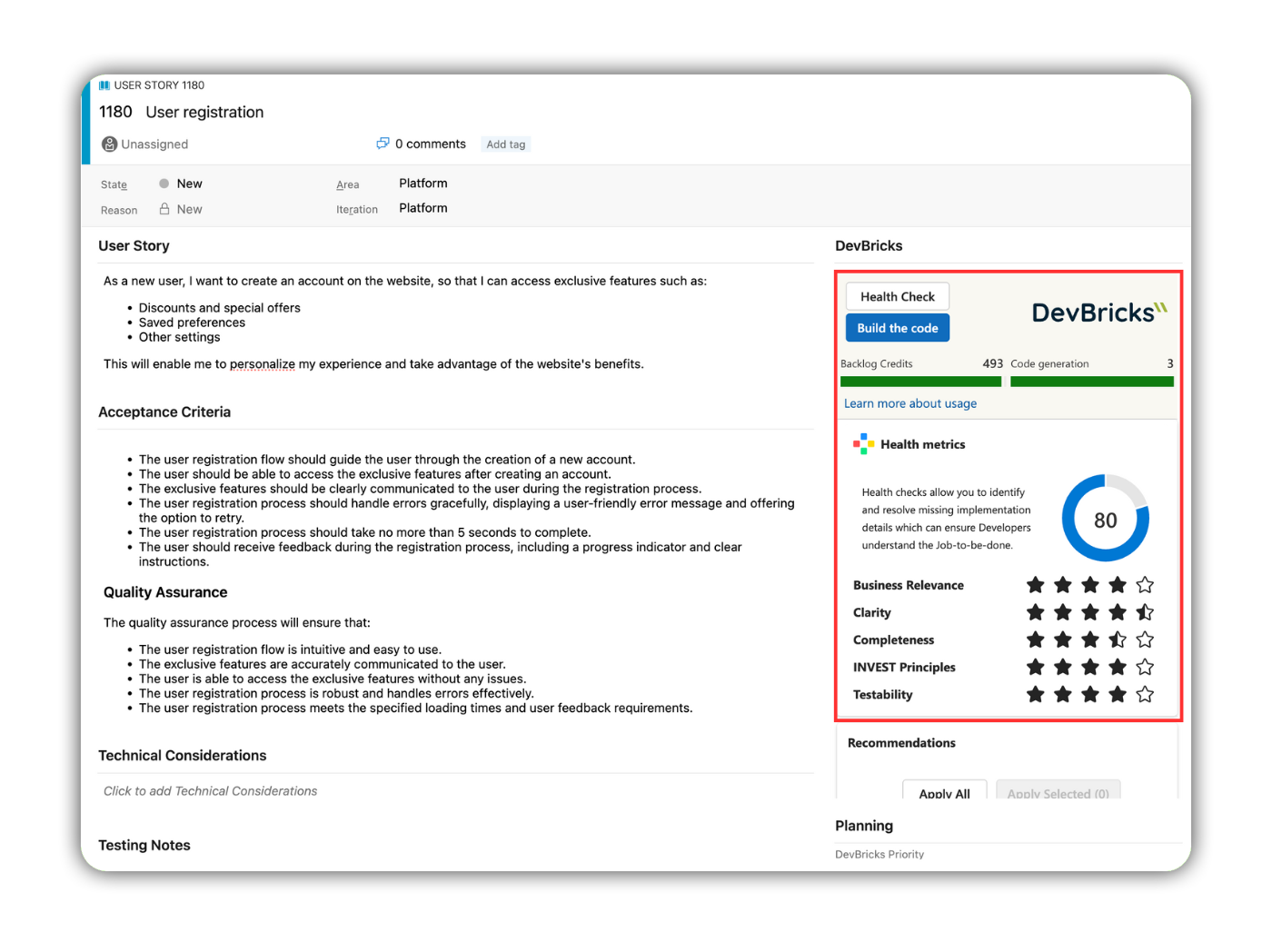
¶ Jira
¶ Step 1: Once you've logged in, finalize the first draft of your user story before selecting "Health Check."

¶
Step 2: Review the provided recommendations, choose one or all that apply to you, and then select "Apply."
